Economy 7 meters: how do I get one?

Flick the switch and start saving on your energy bills
Switch-Plan helps you find the best and cheapest energy contract . Start saving now!
Notice
An Economy 7 energy meter has two separate rates, meaning that you can save money on your electricity by ensuring that it’s used within off-peak hours. With a little know how and savvy, an Economy 7 meter can bring you years of savings on your energy bills.How? Read on and find out more.
Last update: November 2022
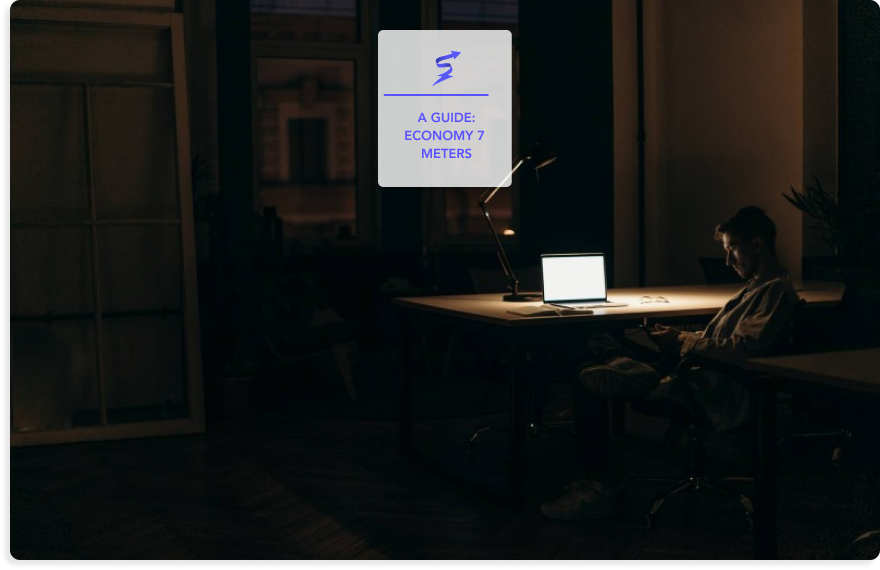
We all know that our electricity meter is crucial in determining our energy costs. It keeps track of how much electricity we use, and when we report this back to our energy suppliers it ensures that we receive an accurate bill. If you have a single rate energy meter, you’re paying the same rate for your electricity all day, every day. But if you have an Economy 7 meter, it’s a different story.
What is an Economy 7 meter?
An Economy 7 meter is a dual rate electricity meter that uses a lower off-peak rate for 7 hours you of every day. Usually these 7 off-peak hours take place late at night when fewer people are using energy. The energy watchdog Ofgem has some useful information on Economy 7 meters which you can read here.
How do I know if I have Economy 7?
There are 3 ways to check if you have an Economy 7 meter:
- Check your meter. You should see two rows of numbers marked "Day"&"Night" or "Lower" & "Higher".
- Check your energy bill. There will be two rates. Usually called "Day" & "Night".
- Check your MPAN Number. The top line of this will begin with "02".
Would you like to switch to an energy supplier that offers an Economy 7 meter? Great! Our experts are ready to help you find the best plan for your needs. All you need to do is give them a call at the number above.
What does an Economy 7 meter look like?
- You will find two different types of Economy 7 meter.
- The most common type has two displays - the top row is for your day rate electricity and is marked 'Normal' and the bottom row, which is marked 'Low', shows night rate.
- The second type has a single row of numbers that shows your day rate electricity usage. Your night rate electricity is displayed when you press the red button.
How to read an Economy 7 meter?
Always make sure to properly read the two lines. Then simply multiply each figure by the relevant unit price.
Getting the most from Economy 7
In order to get the most out of your Economy 7 meter, it’s advisable to find out exactly when your supplier’s on and off-peak hours are, and plan your energy use accordingly. For instance, you may want to charge your mobile devices within these hours or even (if you have a timer and won’t be woken by the noise) do your dishes or your washing during off-peak hours. If you have a water storage heater, it’s also a good idea to use it overnight.

Looking to set up you energy supplier?
Free Service
Let Switch Plan help you set your energy supply.
More info
What time of day is it cheapest to use electricity with an Economy 7 meter?
Usually, the cheapest (or off-peak) hours are between midnight and 7am. Good news for night owls and early risers. However, it’s always a good idea to check these times with your supplier.
Can I have Economy 7 on a smart meter
Smart meters are a fantastic way to keep track of your energy usage, and ensure that you receive accurate bills. However, there’s some confusion as to whether smart meters are compatible with Economy 7 tariffs.
Smart meters are indeed compatible with Economy 7 meters. However, off-peak or night-time hours may vary between your Economy 7 meter and your new smart meter. This is something you’ll need to check with your supplier. Some smart meters will even accommodate Economy 10 tariffs!
What’s an economy 10 meter?
An Economy 10 is a less common alternative to an Economy 7 meter. As you might expect, it offers 10 hours of off peak energy rather than 7. These are usually spread across the day and night with around 4 hours at night time.
I don’t currently have an Economy 7 meter. How can I get one?
Just because you don’t currently have an Economy 7 meter doesn’t mean that you can’t benefit from an Economy 7 tariff. Your new supplier may be able to set one up for you when they take over your energy supply. However, this may incur an additional installation fee which you should factor in to offset your initial savings.
Need help finding the perfect Economy 7 tariff? We’re here to help!
Of course, an Economy 7 meter needs a great tariff to ensure that you get the most out of your energy savings. That’s where we come in!
We can not only ensure that we find the perfect supplier and tariff for your needs and usage, we’ll manage your switch from end-to-end. No hassle, no stress, just cheaper energy!
Sound good?
Then give us a call today on 0330 818 6223. We’re available from 8.30 am to 5.30 pm.
Would you like to know more about energy meters?
Looking for someone to set up your energy?Leave your phone number to request a call back from us!
Free Service
FAQ
Why do I have an Economy 7 meter in my home?
It’s likely that your home’s previous occupant was on an Economy 7 tariff. However, if you’ve just moved in, you’ll be on a “Deemed Contract”. Meaning that even though you have an Economy 7 meter, you’re not necessarily getting the savings you deserve. We’re here to help you switch to a more affordable tariff.
Can I have Economy 7 on a smart meter?
Yes, absolutely. However, there may be a slight discrepancy between your smart meter’s off-peak times and your Economy 7 meter’s.
What’s an Economy 10 meter ?
An Economy 10 meter is similar to an Economy 7 meter except that it has 3 more off-peak hours. Unfortunately, you cannot have an Economy 10 tariff with an Economy 7 meter or vice-versa.
What are the off-peak hours for my Economy 7 meter?
These are usually between 12am (midnight) and 7am. However, these may vary slightly depending on your supplier. It’s always a good idea to check with your supplier so that you can plan your energy use accordingly.
Updated on 29 Jan, 2024
William Dautel
UK Content Manager
William is a content marketing specialist. After 3 years writing brand strategies he joined papernest to help create the best content to help people handle and save on their utilities.
William is a content marketing specialist. After 3 years writing brand strategies he joined papernest to help create the best content to help people handle and save on their utilities.
Comments