Instructions on how to top-up your smart meter

Are you ready to make the switch?
Switching energy suppliers has never been easier. Simply let our experts cater to all
of your gas and electricity needs.
Notice
There’s been a power cut in my area. What should I do? Who do I tell? And, lastly, how do I find out more about what is going on? These are all questions you might be asking yourself when the power goes down. You also need to think about your appliances, and how you might need to manage them while the power is out. Thankfully, these days power cuts are much less common than they used to be but they can still happen. They often occur during periods of bad weather when high winds and rain can cause interruption to your service. There are other occasions where incidents happen during works that result in localised incidents. In this article, we will discuss on what to do when you experience a power outage and how to manage it.
Last update: November 2022
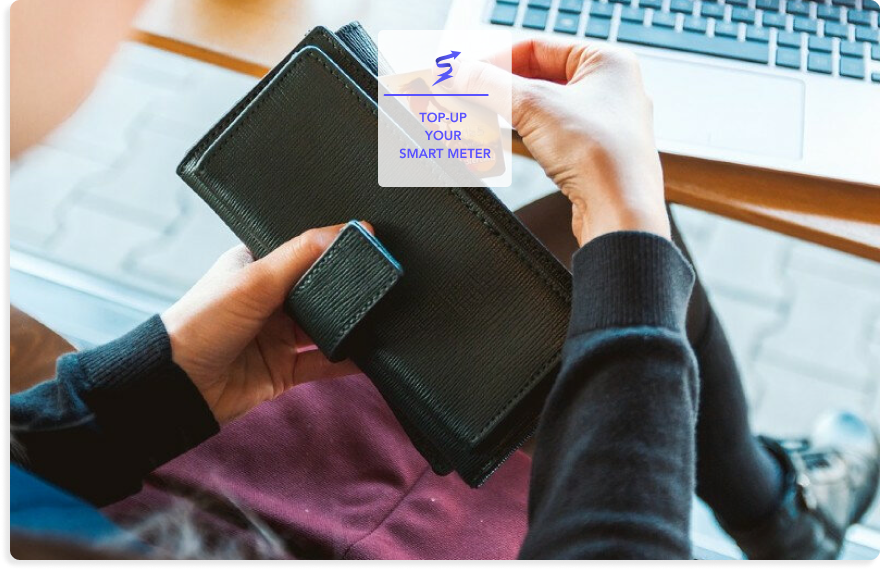
Here we’ll guide you through the electric meter top up process, as well as how to overcome some of the more common hurdles with prepay meters. If you’ve just moved into a property that uses a prepay meter, or you’ve just had one installed, you can top up using a special key or card, as well as topping up in-store, in-app or online. Let’s take a closer look at the electric meter top up process so that you can always have access to prepaid energy when you need it.
Checking the credit on your meter
Before you start your electric meter top up, you need to know how much credit you have. If you’ve just moved into a new property with a prepay meter set up, do not use the card or key left by the previous occupant. This will not only have their credit on it but any debts they may have accumulated. You will need to contact your energy supplier (the landlord, seller or estate agent should be able to tell you who supplies energy to the property) and get your own key or card.
If you absolutely need to use the previous occupant’s card, notify your supplier as soon as you can that you have done this, so they can adjust your credit accordingly.
Once you’re all set up, you’re ready to check how much credit is on your meter. There are several ways to do this.
Checking on the meter itself
You should be able to check how much credit you have by using your prepayment meter’s interface. Different energy suppliers use prepay meters from different manufacturers. However, you can usually check your credit by pressing either the "7" or "8" key and pressing the blue button. This will show you how much credit you have on your meter. If there is an "E" next to your balance, this means you are in emergency credit (more on that later).

Looking to set up you energy supplier?
Free Service
Let Switch Plan help you set your energy supply.
More info
Checking online
You can also check your account balance online before you carry out your electric meter top-up. Simply log into your customer portal and you should be able to see the balance available on your account. Usually under a "prepayment" tab.
Checking in-app
Likewise, many energy suppliers now have their own mobile apps that enable customers to check their smart meter balance wherever they are. Simply log into your app and there should be a tab that shows you your available balance.
Lost or damaged energy cards or keys
If you lose your key or card (or it is no longer working), you should notify your energy supplier as soon as possible. They will be able to send you a replacement. In the meantime, however, you will still be able to top up your electric meter without access to your key or card. But your options will be a little more limited.
How do I top up my electric meter?
The great news for energy consumers with prepayment meters is that there are more ways than ever to top up your account. You can do this in-store in hundreds of locations all over the country, online or via your mobile app.
Let’s take a closer look...
Where to charge your energy card or key
You can charge your prepayment energy card or key at any Paypoint or Payzone outlet. Click Here to find a Paypoint and Click Here to find a Payzone location close to you. Which service you use will depend on your energy supplier, so check with them first.
You can also top up at your local Post Office.
How much can you top up an electric key?
You can top up to a maximum of £49 per single transaction when using your electric key or smart card. Your meter will also hold a maximum of £249 credit at any given time.
Can I top up my electric meter online?
Yes. You can top up your electric prepayment meter either through your energy supplier’s website or mobile app. Indeed, many customers find it more convenient to top up in this way.
What if I want to top us using cash?
If you want to use cash to top up, you may be able to do this at your local Paypoint or Payzone store, or your local Post Office. However, in light of the pandemic, many stores will not accept cash payments as they represent a transmission risk. It’s worth calling your local store beforehand to check that they are happy to accept cash.
Can you top up your electric without a card or key?
If you don’t have access to your prepayment meter key or smart card, you can still top up your electric meter using your mobile app or logging into your customer portal. However, if you have lost or broken your key or card you should report this to your supplier as soon as you can.
![]()
Emergency credit: How it works
If you are unable or forget to top up your electric meter, you won’t necessarily be left in the dark. Most prepayment electric meters have an emergency credit budget. This can be used like an overdraft before you next top up your credit. However, this is limited. You can use emergency credit when your meter’s balance drops below a set amount (usually 50p-£1). The amount of emergency credit available will depend on your supplier, but most offer up to £10.
When you next top up, your emergency credit will be deducted from your balance.
How do I activate emergency credit on my electric meter?
You can activate your emergency credit via your prepayment meter’s interface. While details may vary slightly depending on the manufacturer, the following should work for most meters:
- Press the A button twice to access the home screen.
- If EmCr is flashing, you can accept emergency credit.
- Press the A button again. A prompt will ask you if you want to "activate EmCr".
- Press B button.
- The screen should show "EmCr Accepted".
What happens if my emergency credit runs out?
If your emergency credit runs out, electricity will no longer be supplied to your home, so you will need to either:
- Top up your electric meter in-store or online immediately.
- Contact your energy supplier to see if they can extend more emergency credit to your account.
Get the best prepayment meter rates on the market. Switch your energy plan today
Energy consumers with prepayment meters often pay more than those with traditional credit meters. But that doesn’t mean that you can’t enjoy great savings by switching to a new supplier. There are a number of prepayment specialists that may be able to offer you a better value rate. So you can get more for your money with each electric meter top up.
The Switch-Plan team can find you the best prepayment tariff for your needs and manage your switch from end-to-end to bring you cheaper energy hassle-free.
Would you like to know more about smart energy meters? Great! Check out these related articles:
- Smart meter reading
- Second generation smart meter
- Smart meter top up
- Do you have to have a smart meter
Looking for someone to set up your energy?Leave your phone number to request a call back from us!
Free Service
FAQ
I’ve just moved into a home with a prepay meter. Do I need a new card or key?
Yes. You should avoid using the previous occupant’s card or key where possible, as this may be linked to debts that they have accumulated.
How do I reset my electric meter?
If you’re having issues with your meter, resetting it may help you get up and running again. To do this either:
- Press and hold the illuminated “B” button on your meter’s interface.
- Press A twice, followed by B.
What if you can’t charge your energy card or key?
If you are unable to charge your energy card or key, you can still carry out an electric meter top up. Log into your customer portal on your energy supplier’s website or use their mobile app.
Do I have to keep my prepayment meter if I don’t want to?
Unless you have accumulated a significant debt to your supplier, you should be able to replace your prepayment meter with a substantial credit meter. If you rent your home it is a good idea to check with your landlord prior to arranging this, as it may contravene specific terms in your rental agreement.
Updated on 29 Jan, 2024
William Dautel
UK Content Manager
William is a content marketing specialist. After 3 years writing brand strategies he joined papernest to help create the best content to help people handle and save on their utilities.
William is a content marketing specialist. After 3 years writing brand strategies he joined papernest to help create the best content to help people handle and save on their utilities.
Comments